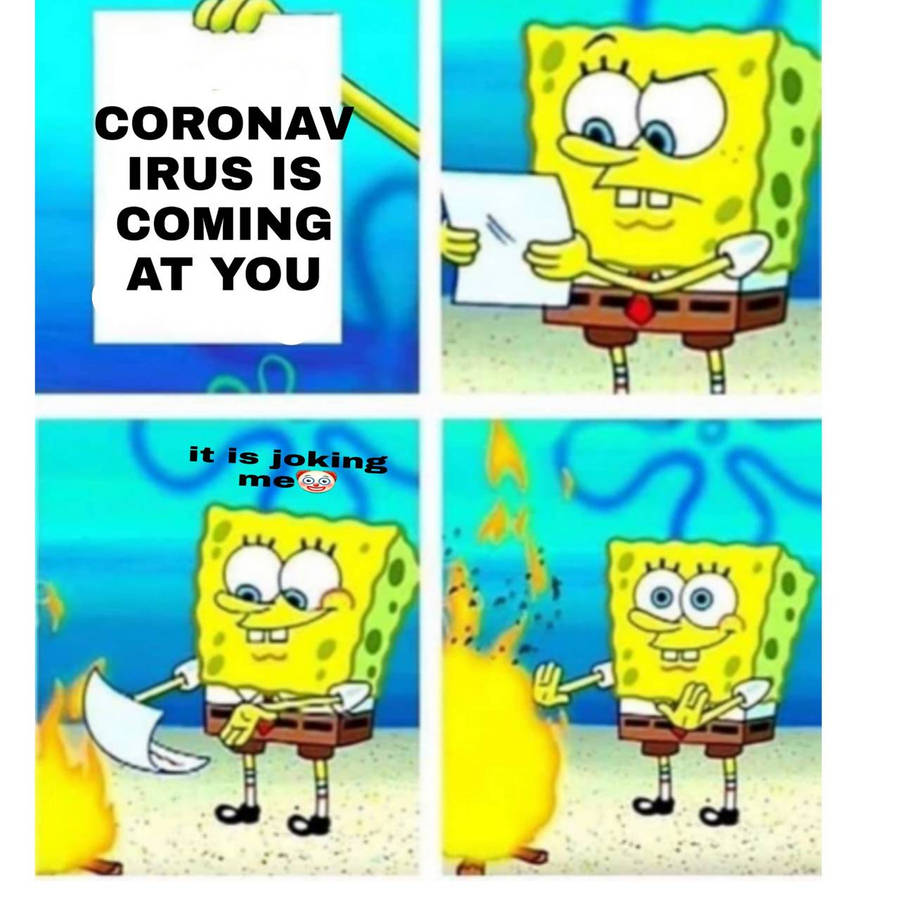Grench
Forum Addict!
- Joined
- Oct 3, 2008
- Messages
- 6,629
That Luxeed keyboard was actually a better example of what we're talking about than you might have thought.
Ignore the disco freak rainbow and just see which one the letters are more visible on.
1.

2.

Despite the angle being better on the black-key glowing letter version, it's hard to tell it has letters at all. The dark letters on white/light/illuminated are easy to read. Nobody is going to want the backlight cranked up all the way like they advertise - and we're not talking about having RGB on every key either.
Ignore the disco freak rainbow and just see which one the letters are more visible on.
1.
2.

Despite the angle being better on the black-key glowing letter version, it's hard to tell it has letters at all. The dark letters on white/light/illuminated are easy to read. Nobody is going to want the backlight cranked up all the way like they advertise - and we're not talking about having RGB on every key either.