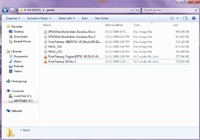I can't speak for anyone else, kingoddball, but myself I just use cdrdao on Linux to rip my discs to bin/toc format. The only thing is that it's not so useful for games that use redbook audio (that is, standard CD audio tracks), as fewer emulators seem to support TOC files for this (and also the program to convert TOC to CUE doesn't work properly, resulting in converted files giving the same static noise as ever).

But, if you want to know how it's done, I'll outline my method below.

I'm assuming you have cdrdao installed. If you don't, run this in a terminal window and hit enter;
Code:
sudo aptitude install cdrdao
Once that's done with, put the disc in the drive, and run this in the terminal window;
It'll then rip the disc to your home directory, along with a corresponding TOC (Table of Contents) file, and prompt you to insert a burnable disc - ignore this request for now.
Rename the image and the TOC file to your liking (they must have the same name - so, Game.bin and Game.toc, for example), and open the TOC file (it's just a normal text file) and edit it so that the .bin file it refers to there has the name you gave yours, and move them to wherever you're keeping your rips.
After that, just choose the kill-task option in your terminal emulator of choice (this is probably not the cleanest way of stopping cdrdao from asking for a blank disc to copy to, I admit, but it's worked for me so far

).
I've used this method for every PSX game I own (including
my most recent acquisition), and each rip works perfectly in every emulator I've thrown them at.
 ) I thought I'd start ripping them to HD.
) I thought I'd start ripping them to HD.